Reaticulate 0.5.13 Released
February 19, 2024
Bug Fixes
- Fixed bug where quickly double-running the "Activate articulation slot number by CC on default channel" was not inserting the articulation in the current MIDI item
- Fixed another crash that could occur with some malformed/invalid banks
(Note: 0.5.12 was discarded due to an improper build process.)
Reaticulate 0.5.11 Released
September 27, 2023
Minor Enhancements
- Added a new action "Toggle insert articulations based on selected notes when MIDI editor is open" which provides an action for what was otherwise only adjustable in Reaticulate's settings page
Bug Fixes
- Fixed potential runtime error with REAPER v7.0 prereleases caused by the update to Lua 5.4
- Fixed crash that could occur with some malformed/invalid banks
Reaticulate 0.5.10 Released
December 3, 2022
Bug Fixes
- Fixed "CC feedback is enabled but BUS Translator FX not found" error that was logged to console as of REAPER 6.70 when Reaticulate feedback is enabled
- Fixed numeric articulation names (e.g. "1-15-42") when the user deletes the Reaticulate-tmp
.reabank file in Reaper's Data directory
Reaticulate 0.5.9 Released
October 3, 2022
Bug Fixes
- Fixed double clicking not reliably working on touch screens (caused by overly tight mouse drift detection)
- Fixed visual glitching (such as disappearing text) that could occur at particular zoom levels and window sizes
- Fixed status bar message not always properly updating while mousing through the articulation list
Reaticulate 0.5.8 Released
September 13, 2022
Bug Fixes
- Fixed double clicking articulation to insert which broke in 0.5.7
- Fixed a crash that occurred when changing tracks in the TCP while the MIDI editor was open
Reaticulate 0.5.7 Released
September 12, 2022
New Features
- Reaticulate can now be configured (via Reaticulate's track configuration screen) to send custom MIDI messages to the configured control surface when a track is selected (#33)
- This feature addresses a regression introduced in 0.5.0 caused by the fact that bank MSB/LSBs are now dynamically generated, may vary between projects, and therefore are no longer useful for control surface integrations
Minor Enhancements
- Retroactive record is improved because now Reaticulate will always send the necessary MIDI for articulation changes to the VKB, which is captured in the retroactive record buffer
- The factory bank for Cinematic Studio Strings is now compatible with the newly released CSS v1.7 (which changed the keyswitch used for legato). These same factory banks continue to be compatible with previous versions of CSS as well.
Bug Fixes
- Support 14-bit CCs assigned to Reaticulate's various "insert/activate by CC" actions (#189) (thanks to Kabraxist)
- Fixed a regression in 0.5.0 where selecting notes and inserting a new articulation would fail to remove any existing articulations under the selected notes (#194)
- Fixed a regression where Reaticulate's global option to "Insert articulations based on selected notes when MIDI editor is open" would not respect a disabled setting
- Fixed a confusing bug where Reaticulate would reflect a manual articulation change in the GUI if it observed a MIDI message matching any of the output events for that articulation. Now it will only reflect manual articulation changes for articulations with a single note-based output event (#184)
- Fixed a crash of Reaticulate's GUI involving a race during track deletion
Reaticulate 0.5.6 Released
March 8, 2022
Bug Fixes
- Fixed a runtime error that could occur on startup when detecting display resolution
Reaticulate 0.5.5 Released
February 27, 2022
Minor Enhancements
- Finessed the behavior of multi-item insertion logic introduced in 0.5.4, which should work more intuitively for typical workflows (#171)
Bug Fixes
- Fixed undocked windows shrinking to very small heights on certain multi-monitor configurations on Windows and Linux
Reaticulate 0.5.4 Released
February 17, 2022
0.5.4 is a minor release bringing a couple small functional improvements.
New Features
- Allow inserting articulations across multiple MIDI items when they are all open in the MIDI editor, enabled for editing, and have selected notes (#167)
Bug Fixes
- Fix articulation insertion using the inline MIDI editor when multiple items are being edited in an inline editor at the same time
Reaticulate 0.5.3 Released
February 17, 2022
0.5.3 fixes a critical bug on MacOS with Retina displays.
Minor Enhancements
- On startup, Reaticulate now ensures its window, if undocked, fits within the display where it resides
- Bank group names are now case insensitive, so that e.g. "Spitfire" and "SpitFire" will no longer create separate submenus, but will be placed within the same submenu
Bug Fixes
- Fixed bonkers infinitely-expanding undocked window and potential REAPER crash on Macs with Retina displays
- Avoid crashing when parsing a malformed Bank definition in the reabank file (#98)
Reaticulate 0.5.2 Released
February 10, 2022
0.5.2 is a minor release to address another pair of small issues.
Bug Fixes
- Fixed a regression from 0.5.1 where Reaticulate would crash when a bank on the current track had an articulation without an icon name
- Fixed a bug where the user's default articulation color (as configured in the settings screen) was not respected
Reaticulate 0.5.1 Released
February 8, 2022
0.5.1 is a minor release to pick up a couple bug fixes.
Bug Fixes
- Fix runtime error when js_ReaScriptAPI is not installed
- Fix bug where docking/undocking failed to work without js_ReaScriptAPI
Reaticulate 0.5.0 Released
January 23, 2022
The next major release of Reaticulate is now available. Users of both the pre-release and stable ReaPacks will receive this version when updating.
Reaticulate 0.5.0 is backward compatible with previous projects saved with all past versions of Reaticulate, but old versions are not forward compatible with this new version. This means projects saved with Reaticulate 0.5.0 will not function properly with older versions. It's a good idea to have backups of your projects until you're confident that downgrading won't be necessary.
Note: REAPER 5.975 (released on April 30, 2019) or later is now required. However REAPER 6.46 or later is recommended for the best experience.
Let's explore the highlights of this release ...
Easy Importing of Banks
Third party (user contributed) banks can now easily be imported into Reaticulate, either via clipboard, or by dragging-and-dropping one or more bank files onto Reaticulate's window.
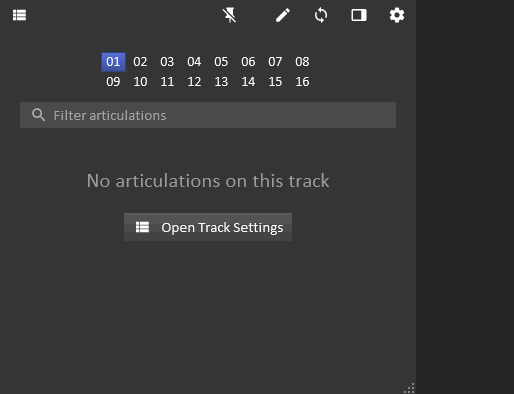
No need to open a text editor anymore for this basic operation.
You can find a collection user contributed banks over on GitHub. Scroll down to the bottom of that page for installation instructions, which have been adapted for Reaticulate 0.5.0.
Managed Bank MSB/LSB Assignments
In previous versions of Reaticulate, you, as the user, needed to assign and juggle the
MSB/LSB numbers assigned to all banks (i.e. articulation maps) in your
Reaticulate.reabank file. For example:
//! g="Reaticulate Examples" n="Bohemian Violin Exp1" off=0
Bank 42 4 Bohemian Violin Exp1
//! c=long-dark i=note-whole g=2 f=toggle o=note:35
35 chords
...
Above, the MSB/LSB is 42 and 4. The onus was on you to keep track of all these numbers
and make sure nothing in your Reaticulate.reabank file had any duplicates. This was
increasingly complicated by pulling in user-contributed banks, where their choice of
MSB/LSB may well have clashed with yours, requiring you to reassign them to avoid
conflicts.
Even worse, sharing REAPER projects with other users was problematic: what if your project used an MSB/LSB that was assigned to a different bank in the other user's system? Some form of manual intervention would be needed.
It's all very tedious and error-prone, and as of Reaticulate 0.5 it's a thing of the past!
Instead of using MSB/LSB numbers as the way to know what banks are assigned to which tracks, Reaticulate now uses a custom globally unique identifier (GUID). It automatically generates new GUIDs when you add new banks for the first time. And, more importantly, Reaticulate automatically assigns MSB/LSB on a project-by-project basis.
Consequently, users no longer need to give MSB/LSB another thought. Reaticulate handles all of it behind the scenes. Projects can be shared with other users, and once those users import the banks used by the project, it all Just Works.
In Reaticulate 0.5.0, the bank definition can now look like this:
//! g="Reaticulate Examples" n="Bohemian Violin Exp1" off=0
Bank * * Bohemian Violin Exp1
//! c=long-dark i=note-whole g=2 f=toggle o=note:35
35 chords
...
Using * for the MSB and LSB values leaves it up to Reaticulate to assign them. In fact,
even if you put numbers in those fields, Reaticulate just considers it a mere suggestion:
it will use those values if it can, but if there are any conflicts, it will assign new
values.
With a bank definition like above, once you click the Reload button in Reaticulate's UI,
Reaticulate will automatically assign this bank a new randomly generated GUID and rewrite
the Reaticulate.rebank file with the update:
//! g="Reaticulate Examples" n="Bohemian Violin Exp1" off=0
//! id=5b6799b1-eb75-4043-8180-4b1283b84e31
Bank * * Bohemian Violin Exp1
//! c=long-dark i=note-whole g=2 f=toggle o=note:35
35 chords
...
This new id attribute is how Reaticulate identifies this bank, and it ensures uniqueness
across any REAPER installation.
While this isn't a particularly glamorous change, this is the biggest feature of Reaticulate 0.5.0, and this architectural change paves the way for many new enhancements, including the bank importing feature mentioned earlier.
Workflow Improvements
This release contains a number of small changes that will hopefully improve your workflow and general user experience:
-
If multiple Reaticulate-enabled tracks are selected, when an articulation is inserted (e.g. by right-clicking or double-clicking the articulation button, or using one of the REAPER actions to insert articulations) then the new articulation will be inserted on all selected tracks at once.
This works best when all tracks use banks from the same family of libraries, but it's not strictly required as long as the program numbers across all the selected tracks' banks align. This is one scenario where bank creators having followed the documented guidance for program numbering will pay off.
-
Inserting an articulation on selected tracks will create a new MIDI item under the edit cursor if there isn't already one there.
The capture below demonstrates the above two features. What's noteworthy here is that the selected articulation (sul g) comes from the 1st Violins patch but because of the program number consistency with the other tracks, it translates appropriately to either sul g or sul c, depending on the instrument. Contrabasses meanwhile are skipped altogether because, at least in the library used for this demonstration (Spitfire Chamber Strings), there is no equivalent articulation.
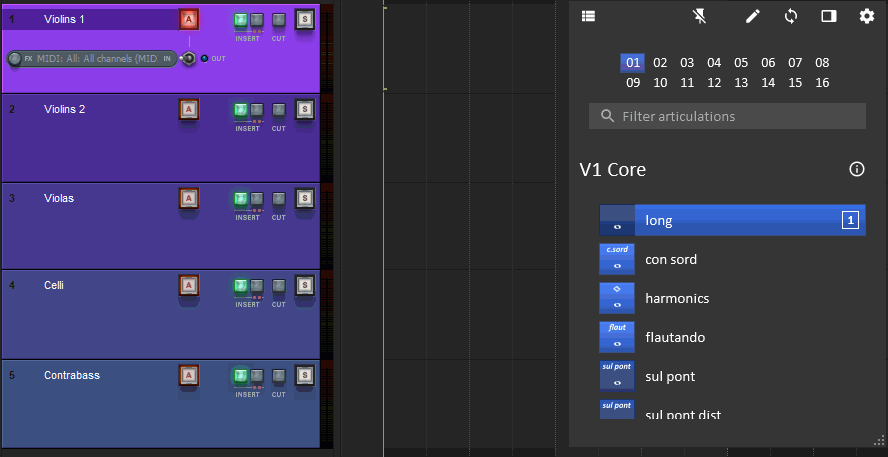
-
When Reaticulate's "Insert articulations based on selected notes when MIDI editor is open" option is enabled (and it is by default), then if you have notes selected in the MIDI editor (which includes the inline editor), articulations will be inserted at the note position. You can override this behavior and force Reaticulate to insert at the edit cursor instead by holding down the alt key while performing any interaction that inserts an articulation (such as right-clicking or double-clicking).
-
A new experimental feature has been introduced to maintain a single floating instrument FX window. That is, as you change tracks, the first instrument plugin on the selected track (Kontakt, for example) will be shown in the single window. This feature will see some refinement in future releases, but even in its current form may be useful to some users.
User Interface Enhancements
Quite a lot of polish has gone into the GUI this release, particularly around improving the experience on touch-screen and high resolution displays.
Multi-Column Articulations
If Reaticulate's window is wide enough, articulations will automatically now flow into multiple columns, making better use of available space and reducing the need for scrolling.
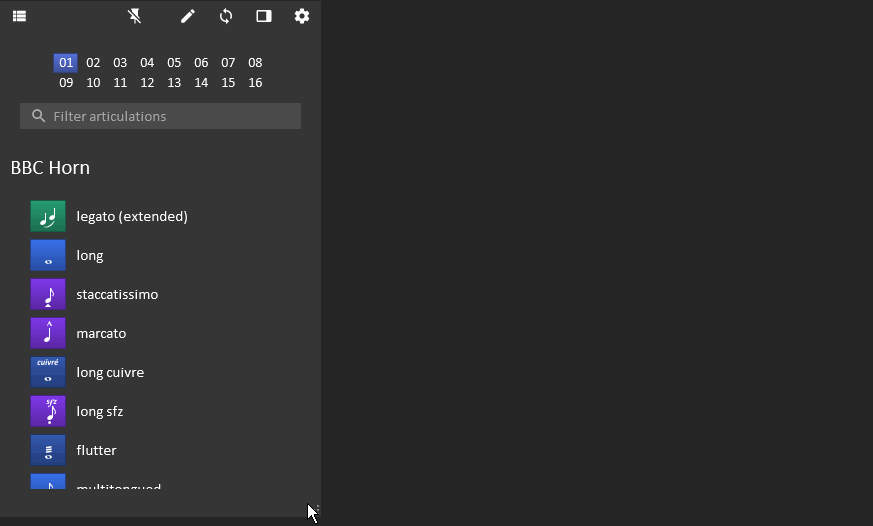
Retina/Hi-DPI Displays
Reaticulate now fully supports Retina/Hi-DPI displays, where its GUI respects the system-wide DPI setting and automatically adjusts its scale accordingly.
All of Reaticulate's icons now have high-resolution variants ensuring a crisp look even at 2x scale for Retina displays. In the process, articulation icons have been redone from scratch, so you may notice some subtle (hopefully positive) changes over previous versions of Reaticulate.
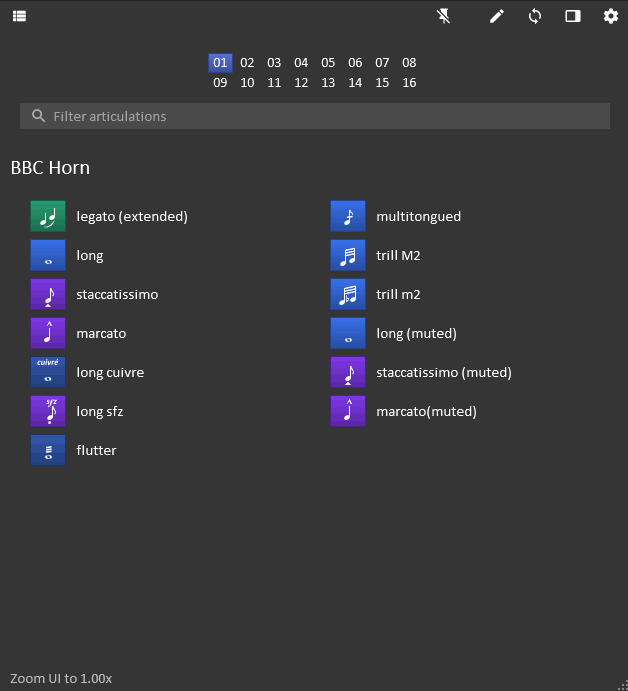
This can of course be further adjusted or overridden in Reaticulate's settings.
Touch Screen Support
Touch screens are much better supported in Reaticulate 0.5.0, including kinetic scrolling. For users who have a separate touch display, or are using a tablet with an app such as Spacedesk, Reaticulate will now behave more seamlessly when running on these displays.
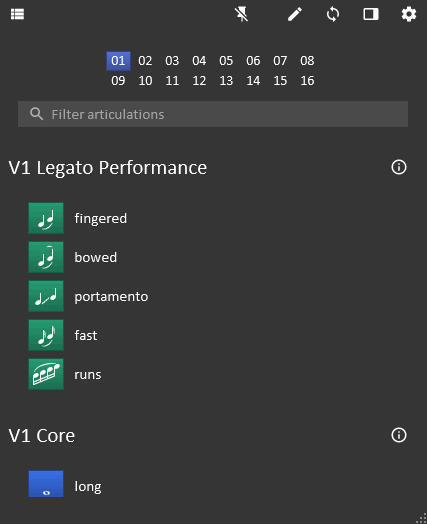
Articulations can now also be inserted by long-pressing on articulation buttons in the GUI, which may be more convenient for some types of displays. Double-tapping articulation buttons to insert also continues to work, which was a capability introduced in an earlier release.
Full Change Log
New Features
- MSB/LSB bank values are now entirely assigned and managed by Reaticulate. Users no longer need to worry about this annoying technical detail, and can simply put
*as placeholders for both MSB and LSB values in bank definitions. (#63) - Pre-created banks (such as those contributed by other users) can now be much more conveniently imported into Reaticulate, either from clipboard (
[Pencil Icon] | Import Banks from Clipboard) or by dragging-and-dropping one or more files onto Reaticulate's window. Users no longer need to edit the Reabank file in a text editor just to import existing banks. Nor, thanks to dynamic and automatic MSB/LSB assignment, do users need to worry about adjusting MSB/LSB of third party banks to avoid conflicts. - Reaticulate now fully supports Retina/Hi-DPI displays with UI scaling and high-DPI graphics. The UI scale automatically respects the system-wide DPI but can be adjusted in Reaticulate's settings.
- Default MIDI channel can be remembered globally, per track, or per item, and is more robustly synced with the MIDI editor (#83)
- Changes to the default MIDI channel are now fed back to the control surface, if configured. See Reaticulate's Usage documentation for more information.
- Holding alt while clicking an articulation button in any manner that inserts the articulation (i.e. double clicking, long-pressing, or right-clicking) will always insert at the edit cursor, even when notes are selected in the MIDI editor. (#79)
- Articulation definitions in banks now respect the
m(message) attribute, which displays the message as a tooltip when hovering over the articulation (#67) - Touch scrolling can now be enabled, in addition to smooth scrolling, which significantly improves the experience on touch-capable devices (#56)
- Default articulation colors are now configurable in Reaticulate's settings page
- A new experimental option has been added to maintain a single floating FX window for instrument FX (such as VSTi) as different tracks are selected
- A default list of CCs for chasing (when not explicitly defined in the bank itself) is now configurable in Reaticulate's settings page (#146)
- Articulations will now be inserted on all selected Reaticulate-enabled tracks. If the banks are different between tracks, then the first bank on the track that defines an articulation with the same program number is used.
- Inserting articulations on selected tracks will create a new MIDI item under the edit cursor if there isn't currently one
- Two new "tweak" functions have been added to Reaticulate's track configuration page:
- Repair tracks where the user manually assigned a custom ReaBank resulting in articulations to appear as numeric values (e.g. 70-2-17).
- Clear all articulation assignments for the track in the GUI, to provide a more discoverable solution to the problem of an inadvertently activated articulation on the wrong channel. (You were always able to middle-click articulation buttons in the main screen to reset the assignment, but this wasn't discoverable.)
Minor Enhancements
- "Track selection follows MIDI editor" is now enabled by default for new installations
- Display a warning when the selected track doesn't match focused item in MIDI editor (a common gotcha)
- Articulations can be inserted into a MIDI item when using the articulation filter either by pressing shift-enter or the insert key.
- Articulation buttons will now layout in multiple columns when space permits
- When an articulation is inserted by clicking on the articulation's button, it will flash to indicate the insertion
- All articulation icons have been redone with vector graphics in order to support high-DPI displays
- The articulation list's scroll position is now retained per track and restored when the track is selected
- All buttons in the GUI got a minor facelift
Bug Fixes
- Fixed a bug where CCs were not always properly chased when activating articulations between different channels
- Properly refocus the previous window when using the "Focus articulation filter" action after activating an articulation (enter) or clearing the filter (escape). (Requires js_ReaScriptAPI to be present.)
- Fixed a bug where control surface feedback send would not be setup when the Reaticulate JSFX was initially installed on a track
- Fixed an issue where existing Program Change events would sometimes not be deleted when replacing articulations
- Improved robustness when starting with invalid or malformed saved configuration
Reaticulate 0.4.7 Released
March 27, 2021
Full Change Log
Bug Fixes
- Fixed bug where window pinned state was not preserved between restarts
Reaticulate 0.4.6 Released
November 7, 2020
Full Change Log
Bug Fixes
- Fixed regression where articulations with multiple note output events would fail to send all note-ons together before sending note-off events.
- Reaticulate JSFX no longer popup when being added to tracks (#120)
- Improved robustness when loading malformed banks
- Added hidden feature for shift-click on the reload toolbar icon to scrub all MIDI items for misconfiguration that might prevent showing articulation names.
- Fixed problem where autostart setting would not work reliably (#107)
- Improved reliability of window pinning when Reaticulate is undocked
- Added note number to articulation tooltip (#96)
- Now respects Reaper's MIDI octave name display offset configuration when displaying articulation tooltips
Reaticulate 0.4.5 Released
March 21, 2020
Full Change Log
Bug Fixes
- Fixed bug with note-hold keyswitch retriggering incorrectly on transport start
Reaticulate 0.4.4 Released
December 14, 2019
Full Change Log
Bug Fixes
- Fixed a bug where detecting manual articulation activation by output event (manual keyswitch or CC) would fail to take into account current destination channel/bus routing and could improperly reflect an articulation change in the GUI
Reaticulate 0.4.3 Released
November 17, 2019
Full Change Log
Bug Fixes
- Fixed a crasher on OSX when "Track selection follows FX focus" is enabled
- Fixed bug where duplicating tracks containing the Reaticulate JSFX may not reflect the same bank assignments
- Fixed an issue loading projects or importing track templates saved with older versions of Reaticulate where changes made to banks would not be automatically synced to the track
Reaticulate 0.4.2 Released
November 8, 2019
Full Change Log
Bug Fixes
- Fixed inserting articulations when the edit cursor is at the boundary between two MIDI items
- Fixed a regression with the track configuration screen where it failed to properly reflect additions or removals of banks when the Refresh toolbar button was pressed
Reaticulate 0.4.1 Released
November 4, 2019
0.4.1 tidies up a few loose threads that slipped through in 0.4.0.
Full Change Log
Bug Fixes
- Fixed a bug with the inline MIDI editor when the option to insert articulations at selected notes was enabled
- Fixed a related bug where articulations would fail to insert at the edit cursor if the active item in the MIDI editor was different than the one under the edit cursor
- When "Track selection follows MIDI editor target item" is enabled, don't vertically scroll the arrange view to show the track as that behavior ends up being particularly obnoxious
Reaticulate 0.4.0 Released
November 2, 2019
The next major release of Reaticulate is now available. Users of both the pre-release and stable ReaPacks will automatically receive this update.
Although this release includes many new features and workflow improvements, the bulk of the work has been on a significant internal overhaul of how the main UI script interacts with the per-track Reaticulate JSFX instances. This isn't something directly visible to users, but it opens the door to many new features and improvements that weren't previously possible, some of which are now available in this release.
Reaticulate 0.4.0 is backward compatible with previous projects, but old versions are not forward compatible with this new version. This means projects saved with Reaticulate 0.4.0 will not function properly with older versions. It's a good idea to have backups of your projects until you're confident downgrading won't be necessary.
Note: Reaper 5.97 (released on February 21, 2019) or later is now required.
Release Highlights
Articulation Insertion on Selected Notes
When notes are selected in the MIDI editor and an articulation is inserted (e.g. by right- or double-clicking an articulation in the UI), program change events can now be added at the first note of any contiguous subset of selected notes.
The channel of the program changes will also match the notes they are being inserted under, rather than the default channel picked from the channel rows in the UI.
When no notes are selected, or when the MIDI editor is closed, articulations will continue to be inserted at the edit cursor.
This new behavior is currently optional while we get a better sense of how it should mature over time, and can be enabled or disabled from Reaticulate's Settings page. It's enabled by default.
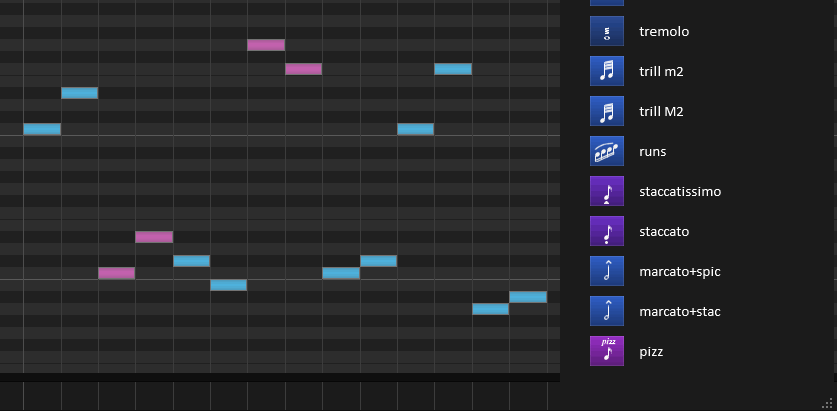
Multiple MIDI Buses
Output events, bank assignments on tracks, and generally anywhere destination channels could be specified can now optionally include a MIDI bus number as well.
This capability allows more easily targeting different VSTi plugins on the same track, by assigning the instances to different buses for MIDI input in Reaper. This also enables better integration with Vienna Ensemble Pro.
Output events can target different buses by adding .<bus> to the channel
descriptor. As with channel numbers themselves, if the bus isn't included, then
the bus chosen for the destination channel when the bank is assigned to the
track will be used.
Here are some examples:
// This sends note 20 on channel 3 to the bus chosen in the track configuration
// because the bus is not specified in the output event.
//
//! o=note@3:20
1 example 1
// This sends note 20 on channel 7 on bus 5, regardless of the destination channel
// in track configuration.
//
//! o=note@7.5:20
2 example 2
// This sends note 20 on bus 2 to the channel chosen in the track configuration
// because channel isn't specified in the output event. This is similar to
// example 1 except the bus is explicitly set instead of channel.
//
//! o=note@.2:20
3 example 3
User Experience Enhancements
 Reaticulate now handles light Reaper themes much better, ensuring text and icons
are higher contrast. Theme background color detection has been fixed on Mac,
and there is also now a setting to configure a custom background color.
Reaticulate now handles light Reaper themes much better, ensuring text and icons
are higher contrast. Theme background color detection has been fixed on Mac,
and there is also now a setting to configure a custom background color.
Undocked windows can now be borderless, provided a sufficiently recent version of the js_ReaScriptAPI extension is installed. This option can be enabled in Reaticulate's Settings page. (The option will not be visible if js_ReaScriptAPI is too old or not installed.)
In addition to right-clicking, articulations in the UI can now be double-clicked to insert articulation changes into MIDI items.
Finally, previous versions did not respect Undo with articulation insertions. This has been fixed with 0.4.0, so articulations inserted into MIDI items can be reverted with Reaper's normal undo facility.
New Articulation Capabilities
All the new features described below are fully documented on the Bank Files page.
Note Transformations
Four new articulation attributes have been added to perform basic transforms to incoming notes after the articulation is activated:
transposewill shift note pitches by the specified amountvelocityis a multiplier that will be applied to note velocity valuespitchrangewill clamp note pitches to the specified min and max valuesvelrangewill clamp note velocities to the specified min and max values
Here are some examples:
// Shift played notes down an octave
//
//! transpose=-12 o=@1
1 8vb longs
// Increase note velocity by 2.5x to simulate an accent.
//
// velocity=2.5 o=@2
2 staccato accent
// Limit notes to playable range for this restricted artculation
//
// pitchrange=55-74 o=@3
3 sul g
Pitch Bend
A new pitch output event has been added to send pitch bend MIDI messages when
articulations are triggered. Values are between -8192 and 8192.
// Send a pitch bend to channel 3 bus 2.
//
//! o=pitch@3.2:-1250
1 example
Pitch bends aren't automatically reset to 0 when another articulation is activated. You would need to specify that explicitly in the other articulations' output events.
Use Previous Routing for Output Events
A special channel value of - (dash) will send the output event to the destination
channel(s) set up by the previous articulation. Future incoming MIDI events for
performance will continue to be routed to those channels.
//! o=cc@1:32,1
1 long ch 1
//! o=cc@2:32,42
42 spiccato ch 2
//! o=cc@-:32,7
7 con sord on existing channel
Visual Spacing Between Articulations
A new spacer articulation attribute allows visually separating groups of articulations. Articulations with this attribute will be shown in Reaticulate's UI with spacing above. The value indicates the degree of spacing, but 1 is generally a good default.
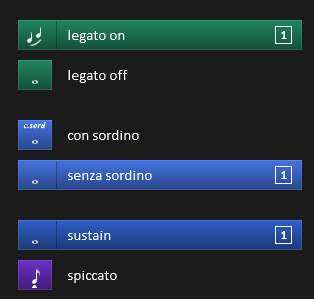
//! c=legato i=legato g=2 o=cc:58,76
20 legato on
//! c=legato i=note-whole g=2 o=cc:58,81
19 legato off
//! spacer=1
//! c=long-light i=con-sord g=3 o=cc:58,86
7 con sordino
//! c=long-light i=note-whole g=3 o=cc:58,91
2 senza sordino
//! spacer=1
//! c=long i=note-whole o=cc:58,1
1 sustain
//! c=short i=spiccato o=cc:58,11
42 spiccato
Full Change Log
New Features
- This release introduces support for multiple MIDI buses. Anywhere previously involving a destination MIDI channel can now optionally include a MIDI bus number as well. Among other things, this allows for better integration with Vienna Ensemble Pro. (#73)
- Articulation insertion now respects selected notes when the MIDI editor is open. Program changes will be inserted intelligently based on the nature of the selection.
- Articulations can now define transformations to incoming notes after the articulation is activated. These include transposing the notes, a velocity multiplier, and pitch and velocity range clamping. (#72)
- Output events can now be routed to destination channels set up by the previous articulation by using
-as the channel (#42) - Output events can now send pitch bend MIDI messages (#60)
- Double clicking an articulation or invoking any of the "activate articulation" actions twice within 500ms will force-insert the articulation in the MIDI item. (This is equivalent to right clicking, which behavior still exists.)
- The old behavior of always inserting when step record is enabled has been removed in favor of this consistent approach.
- Much better support for light themes (#6)
- Added option for undocked windows to be borderless (requires a fairly recent version of the js_ReaScript_API extension)
- Allow user-configurable background color (in Settings page) (#78)
Minor Enhancements
- Added a new
spacerarticulation attribute which adds visual padding above the articulation when shown in Reaticulate's UI (#66) - Bank messages (set with the
mattribute in the bank definition) can now be viewed from Reaticulate's main articulation list screen (#68) - Improved text entry widget behavior with text selection, copy/paste, etc.
- Errors and other problems with banks or track configuration are now more visible in the articulation list screen
- Linux: preliminary support
- Added tremolo-180-con-sord icon
- Many other small GUI refinements, especially on Mac
Bug Fixes
- Fixed problem where insertion of articulations could not be undone by Reaper's undo action (#47)
- Fixed bug where
arttype output events combined with filter programs could hang Reaper (infinite loop) (#44) - Fixed bug where activating an articulation that acts as a filter to another articulation's
artoutput events could activate the wrong child program - Fixed bug when MIDI controller feedback was enabled where Reaticulate would sometimes install sends to the wrong track when a new project was opened
- Avoid reloading all other track FX when Reaticulate is installed on a track (#1)
- Mac: use the Reaper theme background color for Reaticulate's window
- Fixed bug when opening the Reabank file editor on Windows when the path contained spaces
- Fixed rare crash when last touch fx becomes invalid
- Factory banks: Fixed trills and tongued legato for the Herring Clarinet
- Do not clear serialized variables in @init per JSFX docs (#65)
Reaticulate 0.3.2 bugfix release
August 4, 2019
This is release fixes a regression introduced in 0.3.0.
Bug Fixes
- Fix articulation activations during live recording
Reaticulate 0.3.1 bugfix release
June 19, 2019
This is a small bug fix release, mostly to fix a nontrivial regression introduced in 0.3.0.
Bug Fixes
- Fix bug where custom user banks would show up in the Factory submenu instead of the User submenu
- Fix bug where sometimes the GUI would not adjust after resizing its dimensions
- Allow long bank messages to wrap in the Track Settings screen
Reaticulate 0.3.0 Released
June 17, 2019
This release of Reaticulate focuses on general usability improvements and knocking down those little workflow irritations. Apart from that, there are quite a number of internal structural changes that you don't see, but will help pave the way for future releases.
For those who installed Reaticulate via ReaPack, the updates should come
automatically in time, but you can force the update by accessing Extensions | ReaPack | Synchronize packages from Reaper's menu.
After the update, you should restart Reaper to ensure the latest version of all Reaticulate scripts are running.
Full Change Log
These are the changes since 0.2.0.
New Features
- Articulations are now fed back to control surface (#48)
- CC0/32 bank select indicates bank for articulation
- Articulations can be expressed either as native program change events or custom CC events
- When the js_ReaScriptAPI extension is installed (strongly recommended!):
- You can now pin the Reaticulate window when floating
- Some new actions and features become available
- Much improved focusing behavior
- New action "Focus articulation filter" (which works best when the js_ReaScriptAPI extension is installed)
- New action "Activate articulation slot number by CC on default channel" which can be used to activate articulations based on their position in the bank list (#58)
- New action "Insert last activated articulation into MIDI item on default channel" to insert the last activated articulation into MIDI item at edit cursor (same behavior as right clicking the articulation)
- New option "Track section follows focused FX window" (with associated toggle action) (requires js_ReaScriptAPI extension)
- New option "Track selection follows MIDI editor target item" (with associated toggle action)
- This is most conveniently paired with the "Options: MIDI track list/media item lane selection is linked to editability"
- New action "Select last selected track"
- Various new actions to select but not activate articulations, plus an action to activate currently selected articulation (#59)
- Running the action to activate currently selected articulation twice in rapid succession will cause it to insert into MIDI item
- On pages that scroll, scrollbars will appear when the mouse hovers toward the right edge
Minor Enhancements
- Added a new "Behaviors" section on Settings page
- Activating an articulation now scrolls it into view in the GUI (#50
- Improved First Run experience (especially for portable Reaper installations) (#46)
- Minor cosmetic improvements with drag-and-drop to reorder banks on the track configuration page
Bug Fixes
- Fixed regression in control surface feedback when reopening a project
- Force control surface update on track selection (workaround for https://forum.cockos.com/showthread.php?p=2077098)
- Ensure articulations on same MIDI tick as notes are processed before the notes (#53)
- Other minor fixes
Reaticulate 0.2.0 Released
July 2, 2018
After a longer-than-expected development cycle, I'm happy to release the next alpha version of Reaticulate.
I'm hoping the next major release will be beta worthy. The main release criteria for beta is a GUI editor for creating and modifying banks.
Upgrade Instructions
Important note: this version requires reinstallation with a new ReaPack URL.
Unfortunately due to significant backward-incompatible changes in the ReaPack structure, upgrading requires uninstalling the old version and installing the new one.
I did warn you this was alpha software, right? :)
Follow these steps to uninstall the old version:
- Close current project (if one is open)
- Menu:
Extensions | ReaPack | Manage Repositories - Right click Reaticulate and click Uninstall
- Click ok and say yes to the prompt
- Restart Reaper (necessary to stop existing Reaticulate instance)
And now follow the installation instructions.
Reaticulate itself is fully backward compatible with the previous version, so all your existing projects will work with the new version. However, the old version is not forward compatible with this new version, so projects saved with Reaticulate 0.2.0 will not function properly in Reaticulate 0.1.0.
It's a good idea to save backups of your projects before resaving with Reaticulate 0.2.0 just in case you find yourself needing to downgrade to Reaticulate 0.1.0.
This will be generally true of all releases (i.e. backward compatible but not forward compatible).
Release Highlights
MIDI CC Feedback to Control Surface
If you do realtime performance of your MIDI CCs using a control surface that supports incoming feedback, such as a MIDI Fighter Twister or iCON Platform-M, it's possible to have Reaticulate-managed tracks sync their current CCs back to the control surface, either on track select or during playback.
There are some new actions to control this behaviour, including to enable or disable it, or to do a one-time dump of current CCs to the control surface.
See the Usage page for more details.
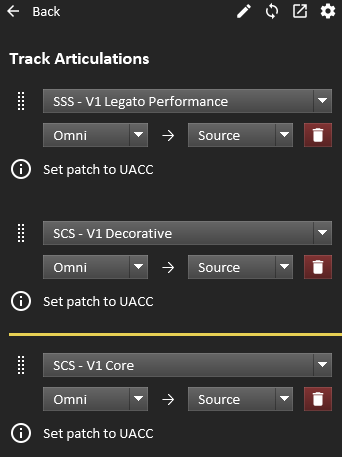
Usability Enhancements
One of the most requested features was the ability to insert program change events in MIDI items without the need to open the MIDI editor and enable step input. This is now possible by right clicking an articulation in the list.
Banks in the track configuration page can now be reordered via drag and drop (depicted right) rather than the cumbersome up/down buttons in the previous release.
The Settings Page now has an option to autostart Reaticulate when Reaper starts. This works by
modifying Reaper's special __startup.lua script to invoke the Reaticulate_Start action.
There are a few other little odds and ends improving usability. For example, if the Reaticulate UI panel has focus and the spacebar is hit, it will toggle transport play/pause and move focus back to the arrange view (or MIDI editor if it's open). Unfortunately there's no way to solve this problem in a general sense (passthrough keystrokes to the arrange window) but play/pause was the single biggest workflow killer for me, so hopefully you find it helpful too.
New Articulation Capabilities
All these new features described below are fully documented on the Bank Files page.
Articulation Chaining
There's a new output event type art which allows articulations to be chained. Consider the
following bank:
//! c=long i=note-whole o=art:3/art:19/art:2
1 all-in-one long
//! c=long i=note-whole o=note:12
3 sustain
//! c=legato i=legato g=2 o=note:22,65
20 legato on
//! c=legato i=note-whole g=2 o=note:22,1
19 legato off
//! c=long-light i=con-sord g=3 o=note:23,65
7 con sordino
//! c=long-light i=note-whole g=3 o=note:23,1
2 senza sordino
This bank models a patch that has separate keyswitches for legato on/off and con sord on/off, which are placed in different groups. You can activate them independently, but the all-in-one long on program 1 references the other articulations to provide a convenient, er, all-in-one articulation.
When you activate it, the GUI will automatically update to reflect the legato and sordino states.
CC Chasing Improvements
Previously, if Reaticulate observed any CC then it would chase it. This ended up doing frustrating things, such as zeroing out CC 7 (volume) at unexpected times.
Now banks can specify which CCs should be chased. The factory banks have been updated accordingly. And now by default, unless a bank specifies a CC list, only CCs 1,2,11,64-69 will be chased.
Output Events Without Affecting Routing
Sometimes you just want an articulation to fire a MIDI event to a specific channel but not have future non-articulation events get routed to that channel.
This is now possible by prefixing the output event type with a -. For example:
//! o=-note@13:42/note@10:20
The special - prefix in the first note output event tells Reaticlate not to setup routing of
future events to channel 13. Meanwhile, because the second note output event isn't so prefixed,
subsequent events will get sent to channel 10.
Conditional Output Events
It's now possible to have output events emit only if another articulation is active. We call this a filter program and it requires that the filter program be activated in another group on the same channel, otherwise the output event will be filtered (i.e. not emitted).
This allows articulations to be contextual based on articulations in other groups.
Filter programs are optional, and are specified by appending %program to the output event spec.
For example, consider a library such as Berlin Brass with its expansion packs, where trumpet articulations can be performed unmuted, or with straight mutes, or with harmon mutes. You could have separate programs for each articulation with each type of mute -- and this is a perfectly cromulent approach to be sure -- but it's now also possible to have a single program for each articulation and the type of mute be defined in another group.
//! c=long i=note-whole g=2
120 unmuted
//! c=long-light i=stopped g=2
121 straight mute
//! c=long-light i=stopped g=2
122 harmon mute
//! c=long i=note-whole o=note:24@1%120/note:24@2%121/note:24@3%122
1 long
//! c=short i=staccato o=note:27@1%120/note:27@2%121/note:27@3%122
40 staccato
//! c=short i=marcato-quarter o=note:28@1%120/note:28@2%121/note:28@3%122
52 marcato
So here we have the mute types in group 2, and the articulations in group 1. This example describes a multi, where the unmuted patch (the one that comes with the base Berlin Brass library) is on channel 1, the straight mute variant is on channel 2, and the harmon mute variant on channel 3.
Here when activating the long articulation, only one of the output events will be emitted, depending on the state of group 2.
If one of the mute types in group 2 is changed later, Reaticulate understands that it must retrigger program 1 and emit the new note output event on the other channel, and redirect future MIDI events to that channel.
The standard caveat of using multiple groups with Reaticulate applies: Reaper will only chase the last program on each channel, so if you have a MIDI item with e.g. program 120 followed by program 1, and you manually activate program 121, when you begin playback again, depending on the playhead position, program 120 may not be refired.
In spite of that limitation, this new ability to filter output events based the state of other groups provides a lot of interesting capabilities.
Additional Documentation
There is now the beginnings of a user manual on the Usage page. It's a bit information-dense right now but I intend to polish it up over time.
Full Change Log
New Features
- Added support for MIDI CC feedback to a control surface or other controller
- Articulation output events may refer to other articulations in the same bank via new 'art' output type (#18)
- Articulations can now be inserted from the arrange view (or MIDI editor without step input needing to be enabled) by right clicking the articulation button (#28)
- Banks can now specify which CCs should be chased. Factory banks are much more selective about what's chased. (#33)
- Added support for conditional output events, where output events may now be optionally dependent on the state of articulations in other groups (#32)
- Output events to specific target MIDI channels can now be optionally configured to not affect future routing (#30)
- Added Settings UI to configure Reaticulate to autostart when Reaper starts
Minor Enhancements
- Spacebar in Reaticulate's window will now toggle transport and focus arrange view
- Bank list in track configuration can now be reordered via drag-and-drop (#37)
- Ctrl-left/right now skips words in the articulation filter text input box (#9)
- Existing program changes at edit cursor will be removed before inserting a new one (#35)
Bug fixes
- Fixed problem where UI may not use correct background color from theme
- Fixed parsing of invalid colors and icons (#13)
- Fixed "Add Reaticulate FX" button not working after first install (#15)
- Fixed ultra critical bug where trill-min2 and trill-maj2 icons were swapped (#16)
- Fixed routing issue when articulation had no output events defined (#27)
- For articulations with multiple note outputs, all note-ons will now be sent before any note-offs (#20)
- Articulations with multiple note-hold outputs now works as expected (#26)
- Fixed embarrasing bug where channel 16 couldn't be used for bank's source channel
- Reduced the likelihood of Reaticulate munging the last touched FX
- Other minor bug fixes