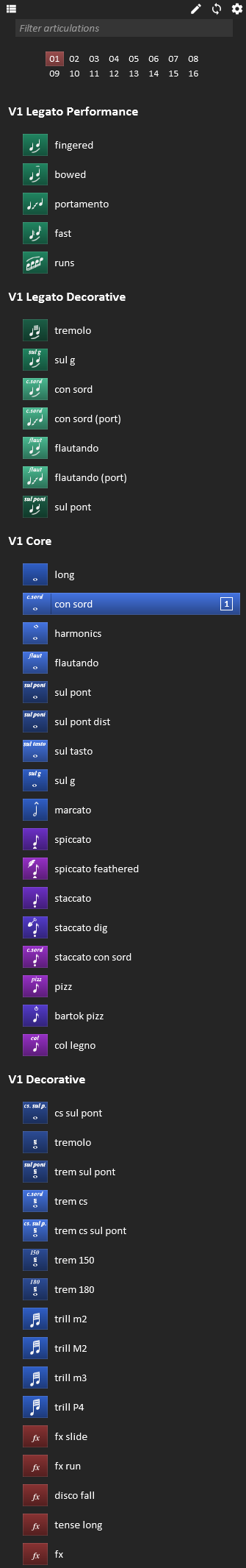
tl;dr
Install it with ReaPack:
https://reaticulate.com/index.xml
For more details on installation, check the download page.
You can also check out this video introduction. It's a bit old by now, showing the very first release of Reaticulate several years ago, but the concepts are still very much applicable today:
This project is relatively stable but it's still being actively developed. Please report any bugs via GitHub.
What is Reaticulate?
Reaticulate provides a system for managing virtual instrument articulations in REAPER. Highlights include:
- Simple, (hopefully) attractive, dockable UI
- Highly flexible output events to control the underlying patches in just about every imaginable configuration
- Articulations are chased and clearly labeled on the piano roll
- Coexists with manual triggering of instrument keyswitches
- A number of factory banks for a variety of vendors are bundled to get you started
Reaticulate is free and open source.
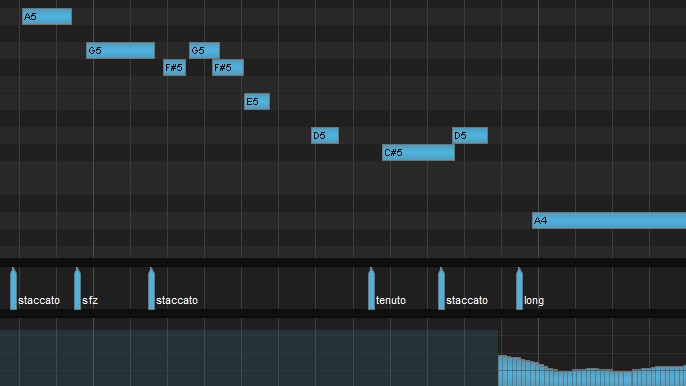
How do I install it?
Follow the instructions over over on the download page.
How does it work?
Reaticulate builds upon Reabank files by extending the semantics of a program change to trigger custom events needed to switch articulations. By leveraging program changes as the unit of articulation control, we get program chasing and a readable view in the MIDI editor (as seen above) for free.
You can activate an articulation by:
- Clicking in the GUI
- Using the
Reaticulate_Activate *family of actions - Manually hitting the keyswitch of the underlying patch (which Reaticulate detects and reflects in the UI)
Apart from a custom icon, color, and label (seen right), each program can have one or more output events associated with it. The output event is used to trigger the articulation change on the underlying patch and/or to setup routing to a destination MIDI channel. Output events can be:
- CC value
- note on/off
- note held
- program change
- simple channel routing (with no special output event) for e.g. multis
When articulations are spread across multiple destination channels, Reaticulate prevents note hanging and ensures that CCs are properly chased.
There's a lot more on the usage page.
Use cases
The Reaticulate screenshot to the right shows multiple banks associated with the track which hosts a Kontakt instance containing all the combination patches for Spitfire Chamber Strings Violins I. (These are all available in the distributed factory banks.) As with all Reaticulate factory banks for Spitfire Audio, they expect the Spitfire patches to be set to Locked to UACC. Then, each articulation program outputs the appropriate CC32 value to trigger an articulation change on the Spitfire patch.
This is just one of many, many possible configurations. Other example use-cases are:
- Note-based keyswitches, including non-latching keyswitches requiring held notes (e.g. Bohemian Violin)
- Individual articulation patches set to different MIDI channels
- Articulations requiring multiple output events (e.g. to set legato on/off, sordino, etc.)
- Layer selected articulations with other patches on different channels
Groups
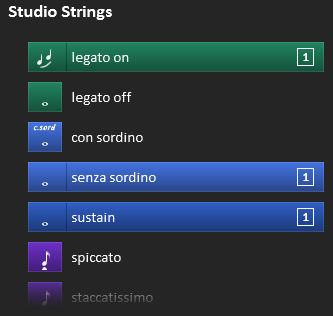
Reaticulate also supports up to 4 "articulation groups" per bank. A group is a set of articulations that are mutually exclusive within the group, but articulations between groups may be simultaneously active.
One example is to have legato on and legato off in one group, con sordino and senza sordino in another group, and then all other articulations in yet a third group. (As with, for example, Cinematic Studio Strings seen right.)
Reaticulate-notated Reabank files
Unfortunately at the moment there's no GUI for configuring banks, so you're required to bust out your trusty text editor and hack up your own Reabank file, with the special notations used to direct Reaticulate's behavior.
Click here to learn how to create your own custom banks for Reaticulate.